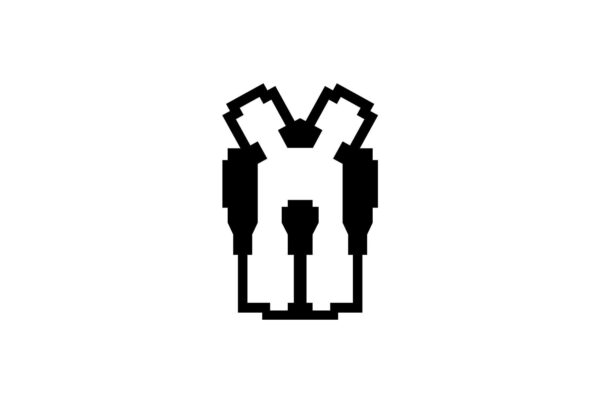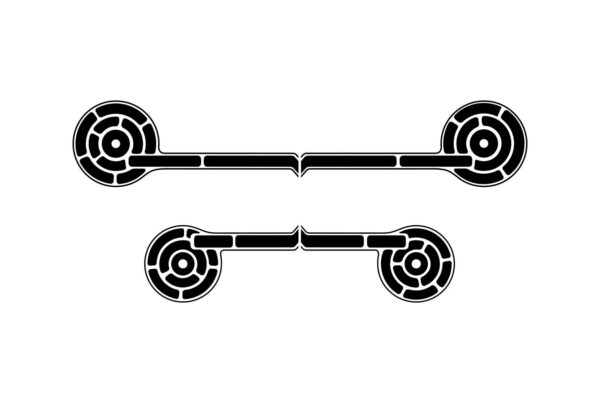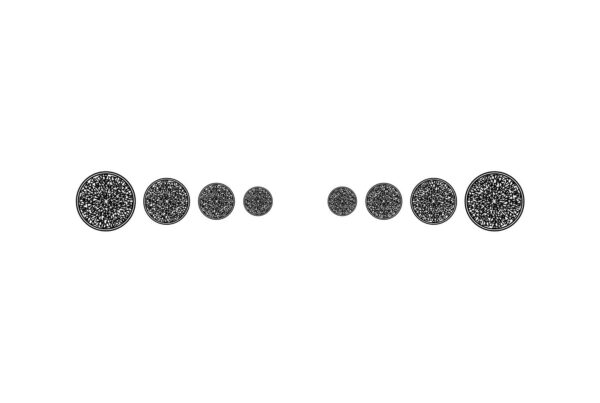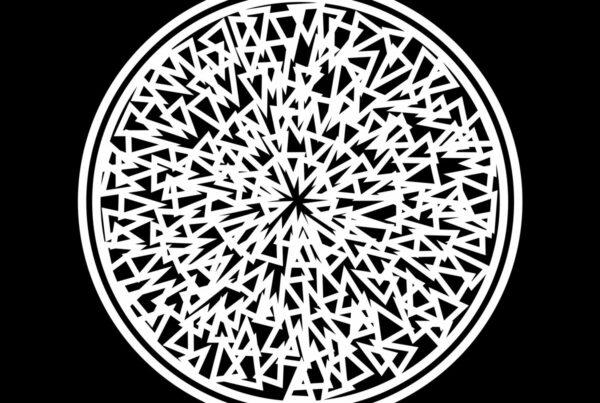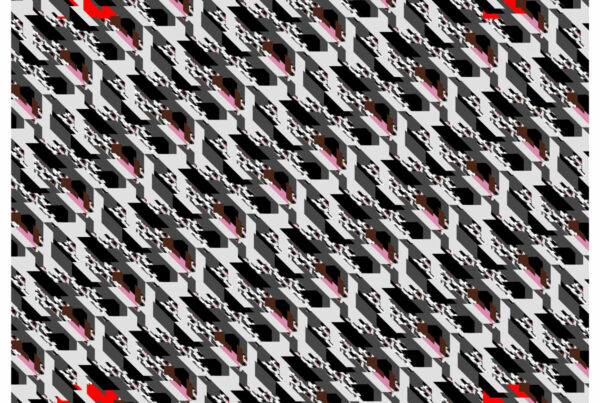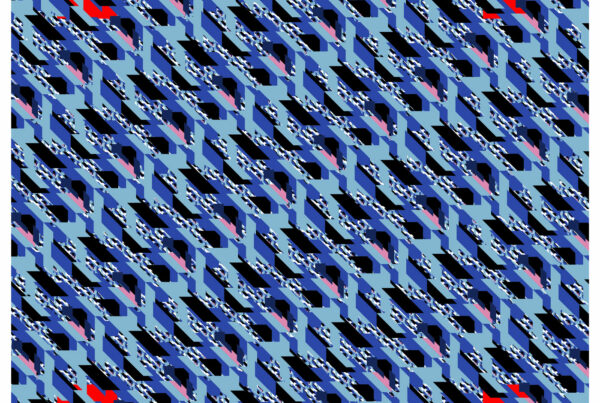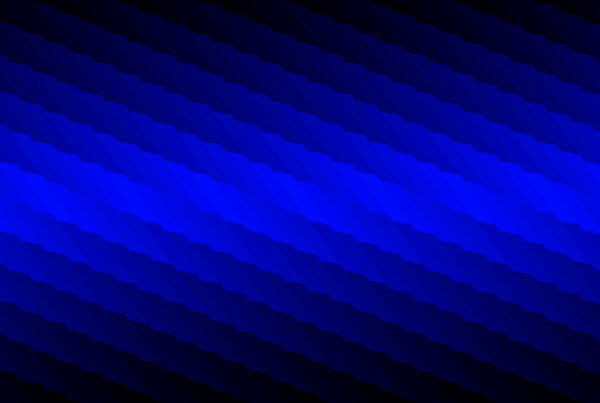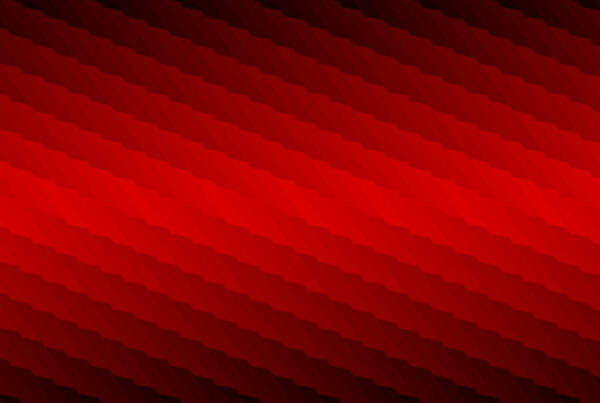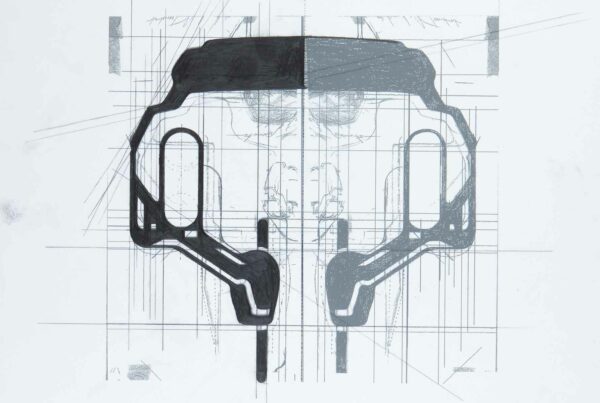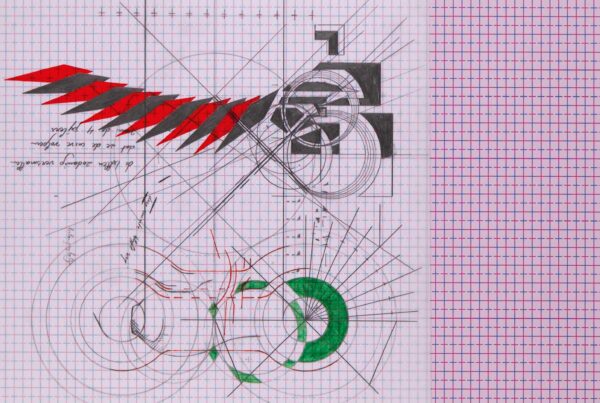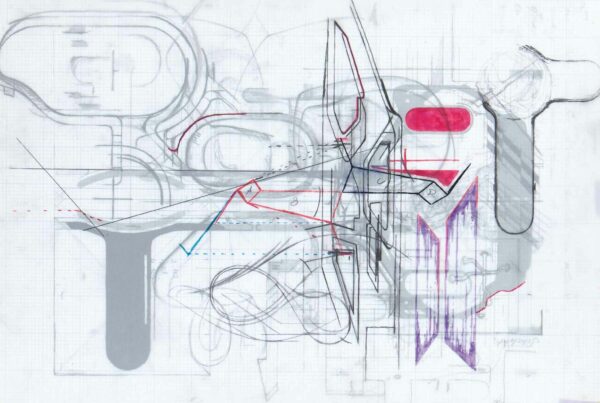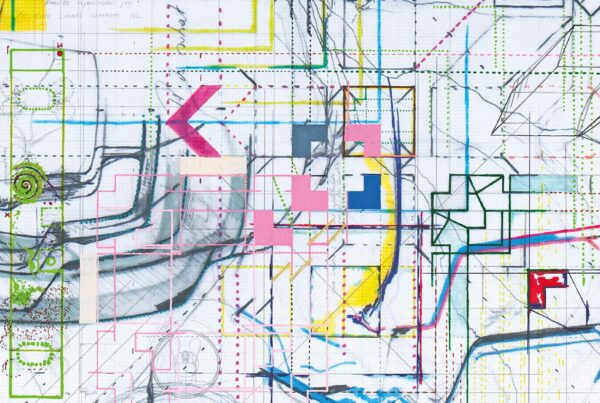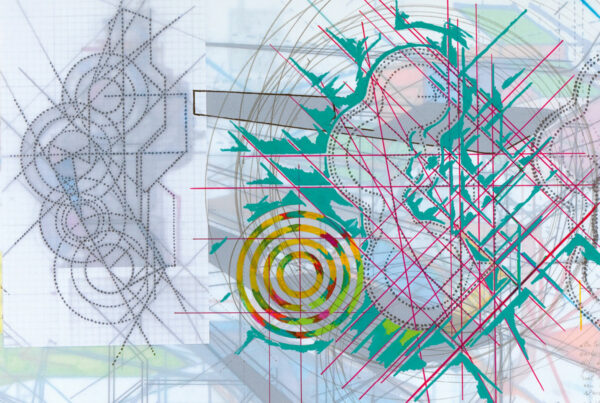IOBP
Interactive Objects & Backgrounds Platform
Interactive Objects & Backgrounds Platform Concept (IOBP)
Boy & Erik Stappaerts introduces a new, participatory aspect that is increasingly imposing itself on his artistic practice. Being a participant you get access to an interactive space (‘cloud’) in which, as a user, one can not only consult the volumes, the drawings and the paintings – the ‘Objects and Backgrounds’ from the title – but also process and integrate them into manually composed images that can be further exchanged via a virtual ‘drawing community’ or with which we can feed and express our own (online) identity. Constructed as an ‘open platform’, BES’ digital ‘studio’ collects virtually all the works he has produced to date and transforms them into vectorial ‘tools’ with which the user can generate new, personalised compositions of his own: layered ‘self-images’ that characterize her, their, or his current or predetermined capacity. In this way it connects as a concept to the various social media that increasingly form the framework in which individual and collective expression is achieved, but also contains a commentary on its aestheticisation and how the artistic product becomes a detached fact that is disconnected from its original authorship through light-hearted processes of appropriation. But in spite of (or just because of) this critical approach, it is above all an optimistic and constructive plan; a plan that, starting from the current condition with its pitfalls and shortcomings, strives for a new community of people who embrace creativity and self-reflection and rightly consider the visual arts as an environment from which they can approach, evaluate and shape the (future) world. Whereby the latter may also be considered to the letter and the (diary) drawings created through the platform become the stakes for personalising (consumer) goods. The user creates his own psychological profile using visual graphics, via word and image. Via a mail program he / she / x can transmit the always temporary results – after all, the creation of “self-images” and function as a diary – to themselves and / or the “Pentagronium community”, the diversified community of visual user profiles. In that sense, the community is a social medium with an inherent socio-critical message. After all, the value of the collective lies in the furry nature of the company. The drawing program is intended as an “open platform”, an interactive database to which everyone can add elements. The database itself thus becomes an artistic, multi-identical and common medium that connects people. Personal expression is not spoken, but seen. The participant thereby labels himself – pick and choose – and clicks according to his state of mind or emotional household of the moment for example on basic categories such as ‘Dramatic’, ‘Romantic’ or ‘Relative’ and within the group ‘conceptual spaces’ for example clicks on subcategories.
IOBP Cloud Database Objects
(selected preview, to discover the entire BES cloud database use the request form below)
IOBP Cloud Database Backgrounds
(selected preview, to discover the entire BES cloud database use the request form below)
- All
- Analytical Paintings
- BES
- BESIP | Backgrounds | Circular Paintings
- BESIP | Backgrounds | Conflict Paintings
- BESIP | Backgrounds | Noise Paintings
- BESIP | Backgrounds | Polarisation Paintings
- CIP
- Circular Paintings
- Color Labo
- Conflict Paintings
- CP
- Enveloppe 2020
- Exhibitions
- Group Exhibitions
- Interactive Drawings
- Interface Print
- Noise Paintings
- NP
- OB
- Polarisation Paintings
- PP
- RD
- Solo Exhibition
- Video Installation
IOBP Cloud Database Research Drawings
(selected preview, to discover the entire BES cloud database use the request form below)
Workflow For Participants
If you like to colaborate in our creative community as an active participant the BES database offers two cloudplatform options: Abode Cloud Storage and/or Google Drive.
1/ Ai workcanvas > The industry standard vector application Adobe Illustrator App to participate with the Adobe Cloud Interactive Platform Database > (Free trial (time restricted) with paid options) | LEARN
2/ Inkscape workcanvas > The free open-source vector application Inkscape App to participate with the Google Drive Interactive Platform Database > (Free App) | LEARN
3/ Boxy SVG workcanvas > The free open-source vector application Boxy SVG App to participate with the Google Drive Interactive Platform Database > (Free App) | LEARN
4/ Vecteezy Editor workcanvas > The free open-source vector application Boxy SVG App to participate with the Google Drive Interactive Platform Database > (Free App) | LEARN
How To
1/ send your preferred cloudoption with the form below
2/ you will recieve an email with the link to your chosen cloudoption
3/ use/download your preferred app to use as a workcanvas
4/ download the chosen database items on your computer and integrate in your app
5/ with your workcanvas app create your personal interpretation label as a community participant
6/ upload your work in the cloud database with your name and an approptiate personal label
BES Institute and Associations
Boy & Erik Stappaerts